In this post, I talk about my August preparations for the upcoming New Stars Of Data 6 event in October 2023.
Table of Contents
Introduction
Last month, I shared the news that I’m speaking at the next New Stars Of Data event in October:

I explained how I prepared my submission and outlined what I’d been up to in July. Now it’s time for an August update!
Presentation Slides
In this section, I examine how the presentation is going and what I’ve spent my time on. Broadly, this breaks down into finishing the opening slides and preparing the Data Wrangler demo.
Opening Slides
This was probably the most important August job for the New Stars Of Data preparations. Before I could properly start work on the rest of the presentation, I needed to have the opening in a state where I could practise it. Additionally, Olivier was expecting a demo of it at the end of the month!
The opening slides do a couple of jobs for me:
- Letting viewers know they’re in the right place.
- Setting my agenda.
- Introducing the Sale Sizzlers and the associated data.
- Introducing myself!
They also outline the insights I’m going to create, which meant I could start work on…
Demo Storyboarding
A big part of the session will be the VS Code Data Wrangler demo. I want to present the extension in the best possible light and make the session worth everyone’s time, so the more polished the demo the better!
I spent some time on GitHub and YouTube researching Data Wrangler’s capabilities. Microsoft Product Manager Eren Orbey talks about Data Wrangler in several YouTube videos, including this Guy In A Cube video that was published right in the middle of August!
Armed with these insights, I considered the wrangler operations that made the most sense with the Sale Sizzler data. I now have a sequence of operations that add value to the data and showcase Data Wrangler well.
What remains now is practice. Lots of practice!
Technology Testing
In this section, I examine the technology I’ll be using to deliver the presentation.
Current Tech
My current laptop is from 2016. Performance-wise, it’s been upgraded with more RAM and an SSD and runs like a dream. However, the webcam and microphone are firmly rooted in the pre-COVID times when such devices weren’t as big a deal as they are now.
Upon testing, the microphone seems to be fine. The webcam? Not so much.

Okay, so decent visual quality isn’t a condition of the New Stars Of Data slot. And I could even turn the camera off if necessary. But I’ve been considering a new webcam for a while now anyway, and this seemed like an ideal time to take a look at the webcam market.
I also found that my practising sessions felt better on my work laptop, which has a better webcam. Not having to deal with a potato camera that makes it look like I’m on the surface of the sun is a big confidence boost.
New Camera
Firstly, I browsed the website of UK retailer Currys. Currys has a good webcam buyers guide, and their online store has extensive filters to drill down into brands, costs and features. After some time on the Currys, TomsGuide and Wired sites, I shortlisted these cameras:
Armed with this list, I turned to YouTube for some hands-on reviews. Several creators have made videos that try out and compare these cameras, and the footage was very helpful when making a decision.
Of particular use was this BadIntent video:
And this Andyhhhdx video:
I ultimately chose the Logitech StreamCam because it’s a newer model than the C922, and the visual quality looks better than the Kiyo. Finally, I shopped around for the best price, arriving at a very appealing offer on Amazon:

Initial results from the StreamCam are encouraging!
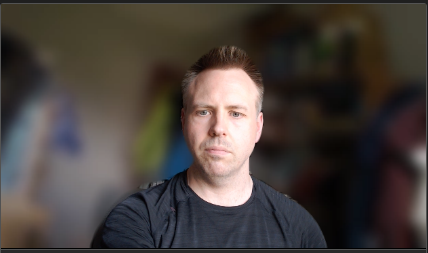
Logitech also offers free software to support their cameras. The Logitech Capture app features camera customization settings and an OBS-like video editing and streaming environment. I’m going to spend some time with it in September to find the optimum setup.
New Lighting
I also wanted to upgrade the room lighting. This was less of a task, as I bought some Calex smart bulbs earlier in the year and had one spare! After ten minutes up a ladder, the existing energy-saving bulb was swapped out for a smart one. The Calex app lets me control the brightness and colour of the bulb, and I can save the optimal settings. Sorted!

I was also fortunate to randomly find some end-of-season vlogging kits for sale! Of particular interest were the clip-on ring light, the tripod and the mountable LED lamp:

Best part of all – £24 of kit for a tenner!
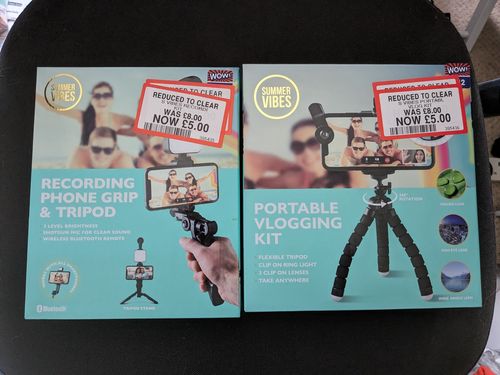
Not bad for a beginner setup!
Mentor Check-In
I concluded August with a progress report and session demo to Olivier. It went mostly well, and Olivier had suggestions for my problem areas and optimisation tips for other slides. He also noticed the camera improvement, which is good to know!
I feel like I’m about where I expected to be, but there’s still plenty of work to do. My September jobs are:
- Consider Olivier’s August feedback and update slides accordingly.
- Finalise the Data Wrangler slides and practise the demo.
- Create files to use in case of emergency or technical difficulties.
- Optimise my streaming environment.
Summary
In this post, I talked about my August preparations for the upcoming New Stars Of Data 6 event in October 2023. Not long to go now!
If this post has been useful, please feel free to follow me on the following platforms for future updates:
Thanks for reading ~~^~~





